Joining Our Web Community
Online Community
The interactive features of our website provide a forum for listeners to become more involved with other users and the daily life of the station. View our Privacy Policy.
Registering
Registering for our website allows you to post comments on pages and save a private list of pieces and articles you recommend, all of which are saved on your profile page. Registering in no way obligates you to any financial commitment.
To register, begin by clicking "Register" in the top right corner of any page. Create a username and password. (Usernames cannot contain spaces.) Your username will be visible to other users when you post comments. Users can also see your likes and comments on your profile page. Be sure to provide a current email address so we can email you your username and/or password if you forget. (We will not spam you.)
Soon after you've registered, you'll receive a confirmation email. Follow the link in the email to officially join our web community.
Logging In
Once you've signed up, login with your username and password to post comments and "recommend" articles or pieces. PLEASE NOTE: online user accounts at WNYC.org are not linked with membership accounts and pledges. At this time, we ask that if you wish to update or ask about your membership information you contact Listener Services at our Contact Us form or by calling 646.829.4000.
Logging In via Facebook, Twitter, LinkedIn, Google, Yahoo, or OpenID
If you already have an account with one of these providers, you can use that login information on our site too so you don't have to memorize another username and password. Visit our "Register" page, choose the provider you would like to use, login on the third-party site, and you'll be redirected to our site.
Liking with Facebook
If you've logged in through Facebook, "Liking" a story on our site will post it to your Facebook wall.
Tweeting with Twitter
If you've logged in through Twitter, "Tweeting" a story on our site will add a new tweet to your Twitter feed.
Sharing
Use the "Share" option to post content from our website to other social networking sites, including Digg, MySpace, Delicious, Reddit, and StumbleUpon.
Recommending
If you've already signed up and logged in to our website, you can save web pages by clicking the "Recommend" option. Things that you "Recommend" will be visible to everyone on your profile page, accessible by clicking on your username in the top right corner of any page once you're signed into the site.
Avatar
The image you select as your avatar is displayed next to the comments you post. To change your avatar, login to the site, click on your username on the top right of any page to get to your profile page, and select "Change Avatar." Click "Browse" to look through the files on your computer until you find the correct image and upload it. If you have more than one image uploaded, select the button next to the image you want as your current avatar. If you have not chosen an avatar for your account, the avatar service gravatar will look for an avatar associated with your email address. Otherwise, a default avatar with be provided for you.
Comments
Blogs, news articles, and show episodes allow users more freedom to speak their minds with the comment feature, found at the bottom of a page. Your recent comments appear on your profile page.
Flags
The comments are intended to foster focused, constructive discourse concerning the topic of a story. If you notice someone whose comment strays from our Comment Guidelines, please flag the comment for moderation. 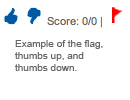
Voting (Thumbs Up and Down)
Voting comments up or down allows users to agree or disagree with previous user comments by clicking on the thumbs up or thumbs down icons. The "Score" next to the icons displays the number of thumbs up (+1) minus the number of thumbs down (-1) compared to the overall vote total.